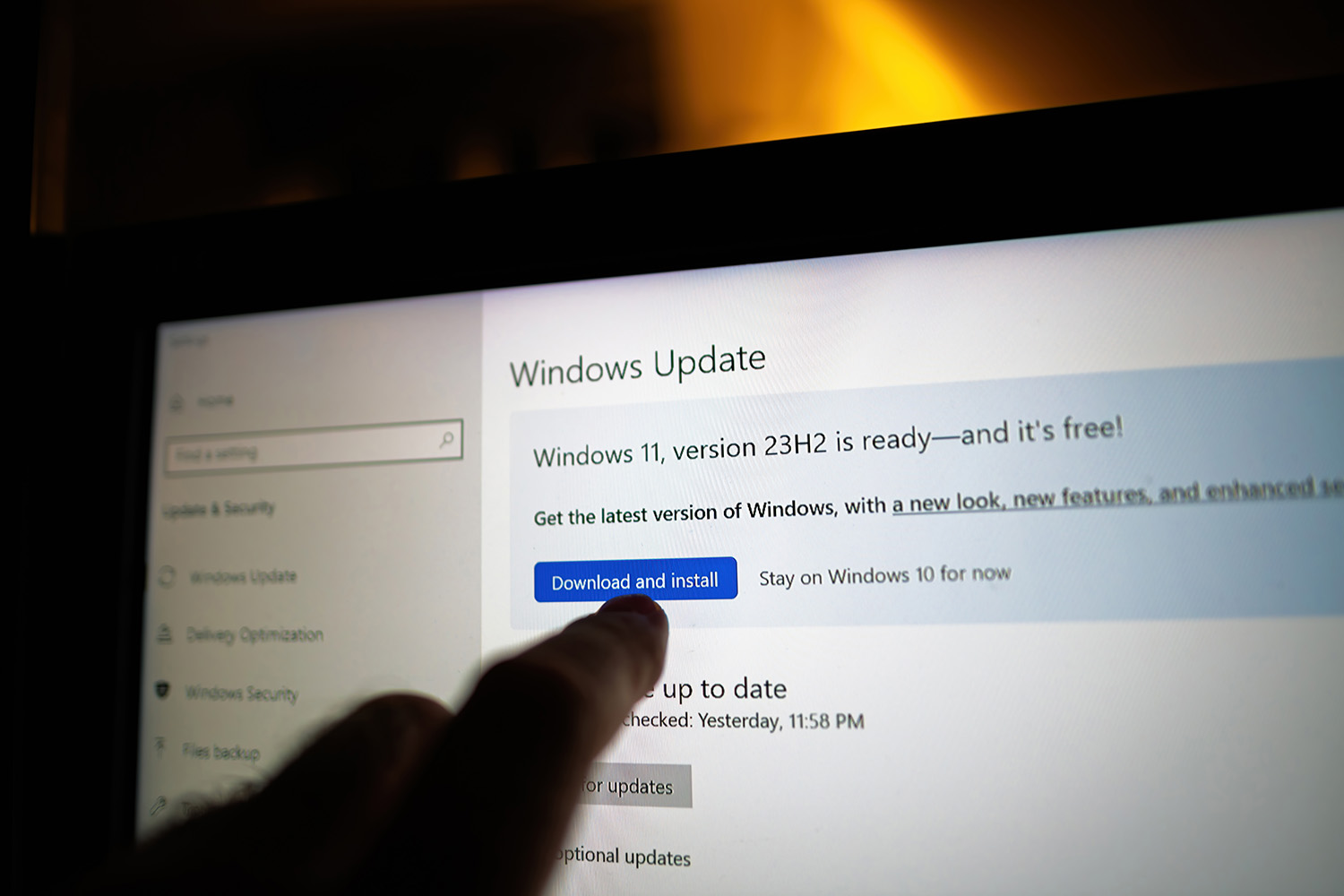Are you still running old Windows systems at your business? If so, you’re playing with fire. We’ve seen it happen time after time with businesses right here in Willow Grove, PA – outdated Windows systems creating headaches nobody even saw coming. Let’s talk about what to expect in terms of your Windows End-of-Life business impact.
What Is Windows End-of-Life?
You know how your smartphone stops getting updates if you keep it long enough? Windows works the same way. Microsoft eventually closes the door on older versions – which means no more updates, no more security patches, and, worst of all, no more help. It’s like driving a car that mechanics won’t work on anymore.
We were helping a client last week who wanted to know why they couldn’t simply keep using what they already had. Here are just a few of the reasons we gave:
- Security risks: Without regular security patches, you’re making it ridiculously easy for cybercriminals to get into your system. Everyone thinks it won’t happen to them, but do you really want to have to tell all your customers they’ve been involved in a breach?
- Compliance headaches: If you’re in healthcare, finance, or any other highly regulated industry, running unsupported systems is a quick way to find yourself in big trouble – not to mention facing serious fines.
- Software conflicts: If you’ve ever tried running new software on an ancient system, you already know this is a losing battle. We had one business owner waste three days before giving up and calling us.
The Real Windows End-of-Life Business Impact
Let me tell you about a manufacturing company in Willow Grove. They thought saving money by sticking with Windows 7 was smart – until ransomware locked them out of everything. After a week of downtime and nearly $200,000, they learned a tough lesson.
Would your business be able to bounce back from something like that?
What Steps Can I Take to Address Windows End-of-Life?
- Determine what you’re already using: Identify which computers are running on borrowed time.
- Find the weak links: Which systems would hurt the most if they went down tomorrow?
- Plan your spending: Nobody likes surprise IT expenses. You’ll need a realistic budget for necessary upgrades that don’t compromise your finances.
- Make a smooth switch: Plan the transition carefully so you won’t be greeted by a chorus of “Why isn’t anything working?!” from your staff.
- Get your team up to speed: New systems work better when people know how to use them.
For businesses around Willow Grove, staying ahead of these tech changes isn’t just about dodging problems, although that’s valuable enough on its own. However, it actually gives you a leg up on competitors who are dragging their feet on this.
Take Action Before It’s Too Late
Are you wondering which of your systems are at risk right now? Not sure how much upgrades will cost or how long they’ll take?
We get it – and that’s exactly why we created our DIY System Audit Report. It’s a no-nonsense assessment that shows exactly where you stand in terms of Windows End-of-Life business impact. It’ll help you map out everything you need to know.
This approach will save you money, time, and stress that you would have encountered if you tried to do it alone or waited until a crisis forced you into action.
Don’t wait until your systems crash and burn. Reach out today for a complimentary discovery call about getting your business ready for the future.
Frequently Asked Questions (FAQ)
Q: What does Windows End-of-Life mean?
A: Windows End-of-Life means Microsoft will no longer provide updates, security patches, or support for version 10 of the operating system.
Q: Which Windows versions are reaching End-of-Life soon?
A: Windows 10 will reach End-of-Life on October 14, 2025. Earlier versions like Windows 7 and Windows 8.1 have already passed their support deadlines.
Q: Is it safe to use outdated versions of Windows?
A: Risks include:
- The lack of security patches leaves your systems open to cyberattacks
- Industry-specific compliance violations
- Platform and tool compatibility issues
Q: Is it okay to use my old system if it still works?
A: Technically, yes. However, it’s risky. If your system is not updated, it is exposed to threats and may become incompatible with important business software.
Q: How do I know which computers in my business need to be upgraded?
A: Start by auditing your entire system. To help you identify vulnerable systems and plan a smooth transition, we’ve created a DIY System Audit Report.