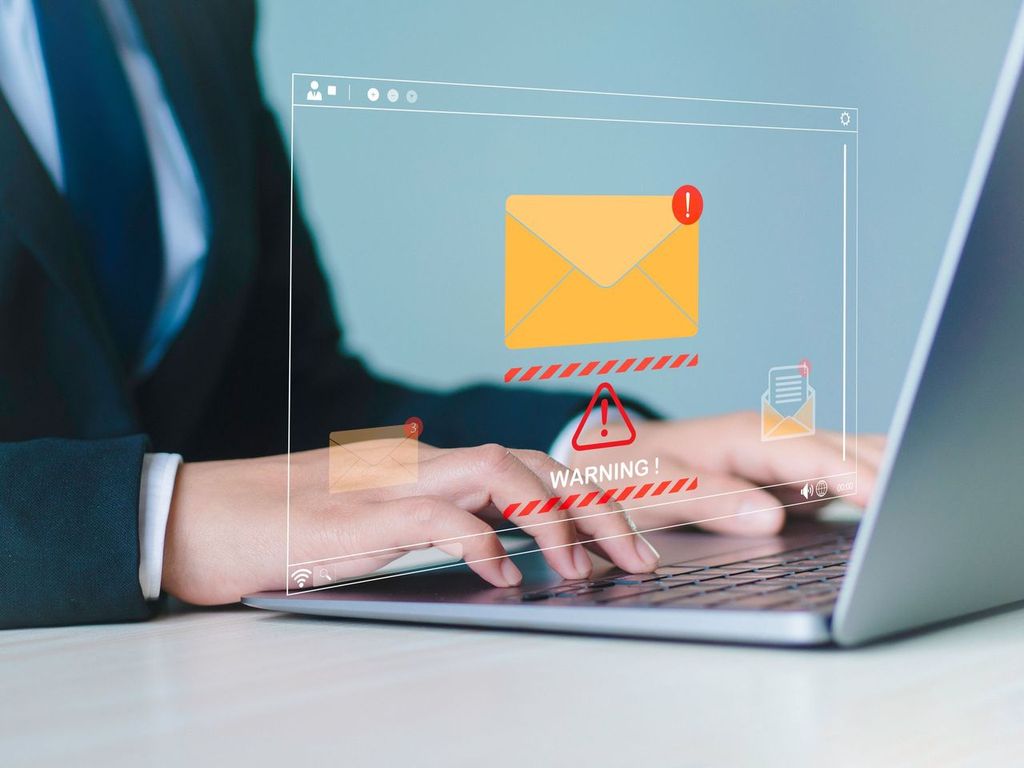Data security is no longer the new concept that it was a few years ago. In today’s digital age, most people already recognize that data security protocols are important and that there are dire consequences when these protocols are not followed. However, in many industries, there is still a general assumption that the responsibility for data security training falls only on the company’s IT team.
Sure, the IT department is in charge of the technical stuff. However, each employee must be accountable, especially these days, when threats of online attacks are coming in from all directions. Now more than ever, we need to normalize the practice of employee data security training regularly.
Fostering a Culture of Data Security Training
To ensure the protection of data, everyone must pull their weight. However, it will still have to begin with the upper ranks. As a business owner, there are a lot of things you can do to get the ball rolling.
Regular Employee Data Security Training
A good way to start is by arranging for regular employee data security training to provide awareness and education to every single member of your staff. These sessions don’t even have to delve deep into the technical stuff. Some topics might include identifying cyber threats, learning secure data handling, or even simple but vital matters like creating strong passwords.
Education on the Impact of Data Breaches
Employees are more likely to adopt data security practices when they have a full understanding of the consequences of laxity. A data breach can have an impact on their personal lives, as well as their business. With this realization, employees will be more careful and take on a much more proactive stance in terms of data security and handling.
Incentives for Maintaining Security Protocols
To further encourage employees to show diligence in carrying out security protocols, you can offer incentives in various forms. By rewarding them for their efforts, you can expect changes like closer attention to GDPR compliance and considerably fewer data privacy mistakes from your staff. Before long, a strong culture of data security will penetrate the entire organization.
Partnering with an MSP for Employee Data Security Training
Training your employees purely through in-house efforts may sound easy, but it is often not. More than just the drive and determination, you need to have the right skills and technical knowledge to impart.
For this, partnering with an MSP is the best solution. With certified experts taking charge of employee data security training, you can rest assured that your team will get the best instruction possible, and you can direct your attention toward the core competencies of your business. Also, take a chance to download our new resource Data Breach Response Plan Template for your peace of mind. If you are ready to build a culture of data security training in your organization, give us a call and we’ll set you up for a free consultation!