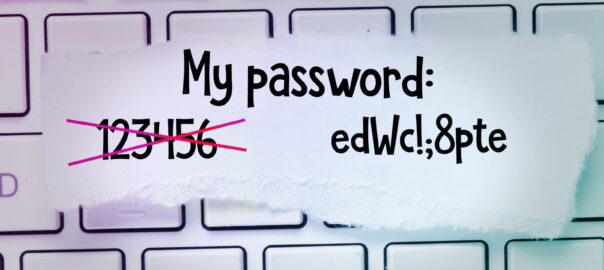We do most of our business online—emailing, shopping, banking, and much more. But before you take any action, you must log in with a name and password. It’s pretty routine, but with the rapidly growing number of online services that require passwords, it can get increasingly difficult when we are managing these passwords.
Managing Passwords Can Be Difficult
We all know that passwords are necessary to ensure that only you will access your accounts. But managing passwords can become somewhat hard, especially when you already have so many that you need to remember, and we can all relate to this, right? Here are some reasons why password management is a challenge.
Too Many Passwords to Remember
Many people write their passwords in a notebook or digital file. Others have high confidence in their memory and choose to memorize them. This would work well for passwords you use frequently, but for those you seldom use, you will probably forget it when you need it next.
Constant Password Changes
Changing passwords every so often will help ensure the security of your accounts. With all the changes, it is easy to become confused, especially if you forget that you have already changed the password and the one you remember was the old one.
Need for Unique and Complex Passwords
Because of the frustration of remembering so many passwords, most people use the same password across different accounts. We can’t emphasize enough just how dangerous this practice can be! The moment one of your accounts gets infiltrated, the hacker will have a field day because they can access all your other data! Thus, there is an absolute need for different passwords for each of your accounts. This is crucial for security but does make managing passwords a bit more of a challenge.
How Managing Password Applications Can Help
There is something that you can do to manage your passwords better while enhancing their security at the same time. It is done by using a reliable password management application.
Password managers are commonplace these days, but you have to choose carefully. Consider the level of security they offer, the ease of use, and their suitability for the needs of your business. We have listed five of the top password managers in last week’s blog, which you can read here.
Alternatively, you can take advantage of modern technology that enhances data security and user experiences, like biometric login and multi-factor authentication.
Biometric Login
Biometrics is a modern way of logging into an account where you no longer need to enter a password. Instead, a physical trait that is particular to you serves as proof of your identity. Fingerprints are the most commonly used, but some applications also use other biometrics like facial recognition, voice recognition, and iris matching.
Multifactor Authentication
Along with a traditional password, this login method requires additional proof of identity before allowing access to an account, thus multiplying your protection from unwanted access.
Importance of Managing Passwords in Digital Estate Planning
Biometric login and multi-factor authentication are valuable for improving security for businesses, but they can also spell new problems, especially regarding gaining access to your business passwords after the owner’s death.
Let’s say the successor or inheritor of the business gets possession of the computers, gadgets, and so on. If all accounts are set up for biometric login using the owner’s attributes, getting access to the business accounts can prove very difficult. Hence, despite these modern tools, efficient password management should still be implemented.
We invite you to Watch our Cloud Webinar and discover some new insights on the topic. You can also learn about managing passwords, which can add to protecting your business information.