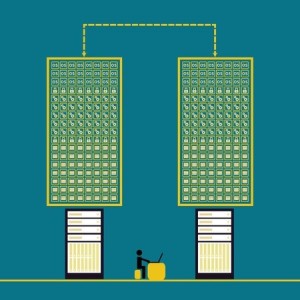Following a few basic principles and keeping up on the latest scams should generally keep you safe from viruses.
The problem with viruses is that the nature of the threat and the tactics of those who employ them change from year-to-year. Small business owners already have more on their plate than they can handle, so keeping up with the latest antivirus trends isn’t easy.
However, even if you’re not combing the Internet three hours a day to stay up-to-date on the latest virus tech news, if you follow a few basic principles, you can avoid many of the worst virus traps.
These three quick tips will help you adopt essential cybersecurity habits for your small business:
Tip #1: You Are Your Own Worst Enemy
Employees are typically the biggest threat to a business network. Most viruses gain entry because of an unwise action among your staff. Macros malware has had a come-back recently (see this Microsoft report, if you don’t believe me) because hackers now try to trick users into enabling macros.
Or employees open email attachments from unknown senders or click on links in emails that seem legitimate.
Most of it is common sense:
- Don’t enable macros unless your IT team is instructing you to do so.
- Never open attachments from a stranger. If someone you know sends you an attachment, but the email seems a little off — if you have even the slightest suspicion that maybe the person’s email was hacked — communicate with the person first and confirm it before opening the attachment.
- Never click on links in an email claiming to be from a company that is asking you to provide account information (log-in info, personal data, etc.) by clicking on that link.
For example, if you get an email claiming to be from Wells Fargo telling you to click on a link to reset your password because of an alleged security breach, don’t click on the link. If you’re truly concerned about it, follow these steps:
- go to the bank’s website through your browser (not through any link in the email)
- log into your account through the normal channels
- check your account messages to see if there really is an issue
Apply this routine to any email telling you to click on a link. If it appears to be with a company you know — even if it looks legitimate — always log into your account the normal way and avoid the email link.
Another essential habit: keep your software up-to-date. The latest versions of software often have patches that fix holes in security. Neglecting to keep our systems up-to-date is yet another way we become our worst enemies.
Yes, these are basic principles, but sometimes the madness or exhaustion of work short-circuits our common sense. It’s good to be reminded of essential security habits.
Tip #2: Get Some Quick Training Under Your Belt
In a recent news story from May 2015, it was observed that small businesses often bear the brunt of hacker attacks: “According to Symantic’s Internet Threat Report examining trends for 2013, 30 percent of targeted cyber-attacks (called “spear-phishing”) were aimed at businesses with 250 or fewer employees. And one in five small businesses received at least one spear-phishing email during the year.”
If you’d like to get some thorough cybersecurity training tailored for small businesses but you don’t have much time, consider the U.S. Small Business Administration’s free online training course, which only takes 30 minutes to complete.
Tip #3: Be Aware of Unusual Scams
The fake IT phone call is the perfect example of an unusual scam. In a May 12, 2015 report, an ABC News station alerted the public to a scam in which an imposter claiming to be an IT person called individuals and asked for personal log-in information so that he or she could remotely remove a virus on their computer. Of course, the imposter described the alleged virus in apocalyptic terms to stir the person into a state of panic.
In the news report, Kathy Birr, the Director of Dispute Resolution for the Better Business Bureau, said this: “They gain your trust and scare you and convince you that there is a problem and they need to fix it fast.”
At SystemsNet, even our basic service package Vita comes with our top-notch anti-malware assistance and virus monitoring. Contact us for more helpful information about anti-virus practices for small businesses.