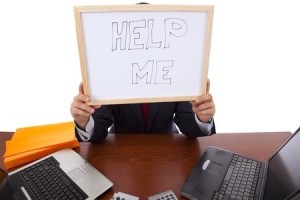Keep your device locked down by using long, complex passwords, and look into ways to disable it remotely in case it gets stolen.
One of the most pressing issues computer users face is keeping their device secure. A study on cyber-security, reported in mid-2014, estimates roughly 445 billion dollars in annual loss to the global economy due to cyber-crime, and up to 160 billion dollars in losses for individuals.
Whether you’re using a computer for business or personal reasons, your device contains sensitive data such as financial information and log-in credentials. If you want to get the most benefit out of your device, and keep it under your control, the following are three quick tips every computer user needs to know:
- Keep your device locked down. This means using long, complex passwords with a variety of characters – and not something like your dog’s name (or worse yet, ‘abcd’ or ‘admin’). It also means using a firewall and an anti-virus/anti-malware program. You also should look into ways for disabling your device remotely, in case it gets stolen.
- Know what you’re introducing to your computing device. For instance, if you’re using a Wi-Fi network, is it secure? (Or is it a potentially dangerous, free non-secure public Wi-Fi hotspot?) Whenever you download a certain software, are you sure it’s from a reputable company and website? (Some hackers try to get you to download something that looks authentic, but will introduce malware onto your device.) In addition to security concerns, there are other reasons for questioning downloads; unnecessary downloads can slow down your device, and sometimes the software won’t interact well with other programs.
- Maintain good documentation. If you’re experiencing problems, for example, note important details such as when they started, how they affect your device, and how you’ve tried to fix the problem. You should keep track of log-in credentials, software license keys, and similar important information about your computer, operating system, and software; you’ll have a greater insight about security vulnerabilities and when to carry out upgrades.
If you have any additional questions about using your computing device optimally, please contact us. Even if you already have a lot of experience with computers, you might still have questions and concerns, and find ways of improving your computer habits.